Six-hundred-forty-one in a series. Welcome to this week’s overview of the best apps, games and extensions released for Windows 10 and 11 on the Microsoft Store and elsewhere in the past seven days.
Microsoft is bringing hotpatching support to Windows 11 clients. This allows some updates to be installed without restarts of the system. Downside is that the feature is only available for Enterprise editions of Windows 11 at the time.
As always, if I’ve missed an app or game that has been released this week that you believe is particularly good, let me know in the comments below or notify me via email.
Discounts this week
The following list is a selection of the best deals. Make sure you check out the Store for all offers.
Some apps are discounted for more than one week. Only new apps and games are listed below. Check out the previous post in the series for past offers that may still be valid.
New or notably improved Windows apps
Icon Meter
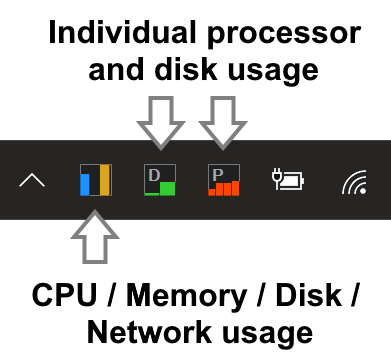
The open source tool adds several icons to the Windows taskbar that visualize use of certain hardware components. You see the CPU, memory, disk, and network usage after installation.
A click on the icon displays a larger interface with additional information, including the top taxing processes by CPU and memory.
PowerToys 0.90
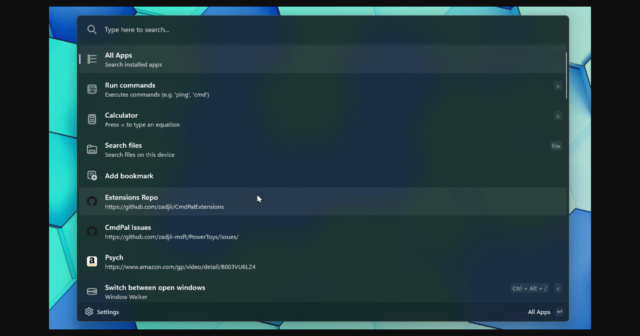
The latest version of Microsoft’s open source tools collection for Windows features the reimagined launcher Command Palette.
Use the keyboard shortcut Windows-Alt-Space to display the launcher and start typing to launch apps, search for files, run commands, and do much more.
Quantum Start Menu
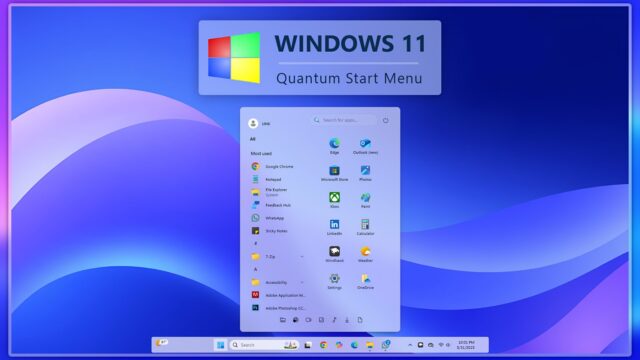
There are plenty of Start menu replacements available for Windows 11 that give users more customization and design options. Quantum Start Menu is the latest.
It is a Windhawk mod, which means that you need to install Windhawk before you can install the start menu. It features transparency, adaptive color schemes and more on the design-side. The layout has been redesigned for fast access to apps, and it does include support for interactive widgets and also AI-powered search, if that is something you need.




