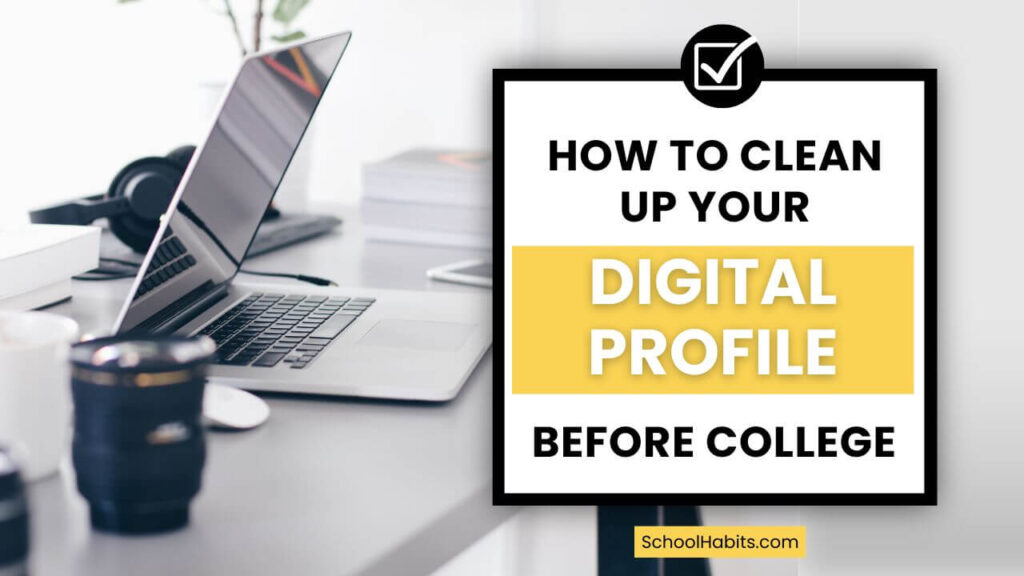
Katie Azevedo, M.Ed.
As you prepare to transition from high school to college, there’s one often-overlooked task that can make a big difference in how you’re perceived by future classmates, professors, and even potential employers: cleaning up your digital profile.
In a world where anyone can look you up online, keeping a clean, professional digital presence is essential if you want to be taken seriously.
In this post, I’ll show you exactly how to clean up your digital profile before college, including how to make your social media accounts private, create a LinkedIn profile, build an online portfolio (if needed), and ensure your digital presence represents your best, most authentic self.
How to Clean Up Your Digital Profile Before College
I recommend that high school seniors go through the following 5 steps before starting college, ideally in the summer before senior year in high school. (That’s when the colleges you’re applying to can scope out your digital presence.) But if you’re already in college and you haven’t yet paid attention to your digital profile, it’s not too late. Just start now.
Step 1: Audit Your Social Media Accounts
When we post on social media, we usually only consider what our friends and families will think about us. But potential colleges, mentors, recruiters and employers regularly look people up on social media to get a better sense of who they are. Therefore, your social media presence needs to be clean, appropriate, and … how do I say this … not sketchy.
And yes, you can do this while still being authentic. Here are some ways to audit your social media accounts:
Make Profiles Private (Or Clean Them Up):
- Set your Instagram, TikTok, and Facebook accounts to private.
- Remove or archive any posts, stories, or photos that could be considered inappropriate, offensive, or unprofessional.
- Do an audit of posts you’re tagged in too – not just posts you’ve made yourself. If needed, untag yourself.
- Think about social media accounts that you no longer use, or that you think you have shut down. Double-check it all.
Search Yourself Online:
- Google your name to see what comes up. Address anything that doesn’t represent you well. Remember, social media posts appear in Google results if the original post is not set to private.
- Set up Google Alerts for your name to monitor new mentions. Here’s how to set up Google Alerts for your name.
Step 2: Create or Update Your LinkedIn Profile
All college students should have a clean and up-to-date LinkedIn profile. Even if you’re in high school, LinkedIn can help you showcase your skills and build a network, especially if you’re working or intending to be recruited for sports.
How to Set Up a LinkedIn Profile:
- Go to LinkedIn.com and create an account. (First check to see if you already have one.)
- Upload a clear, professional photo. Keep the background simple, and make sure you’re looking at the camera with no sunglasses or hat obstructing your eyes. (Yes, you can still present yourself authentically, so there’s no need to remove piercings or other unique characteristics you want to present.)
- Write a strong headline (e.g., “Aspiring Architect | Passionate About Visual Spaces”). For ideas and inspiration, check out profiles of other people on LinkedIn who are in the same industry as you’d like to be in.
- Complete the “About” section with a brief summary of your skills and goals. Again, look at other peoples’ “About” sections for inspiration and ideas. Below are two examples:
Example 1 (Marketing Student):
I’m a college sophomore majoring in Marketing, passionate about digital strategy and content creation. Currently interning at MaxMedia Agency, where I manage social media campaigns and assist with brand strategy. Skilled in Canva, social media analytics, and content writing.
Example 2 (STEM Student):
I’m a first-year Computer Science major with a focus on cybersecurity. Currently exploring coding languages like Python and Java, while developing hands-on skills through personal projects and university coursework. Looking for opportunities to expand my experience in ethical hacking and network security.
- List any part-time jobs, internships, volunteer work, extracurriculars, or notable achievements.
- Add your education. If you’re in high school and have not yet been accepted to college, simply list your high school. If you’ve been accepted to college or are in college, add your college name and anticipated graduation date.
- Complete the “Skills” section with any relevant skills you have, especially as they apply to potential jobs. Not sure what skills are worth mentioning? Definitely these 6.
- Connect with teachers, mentors, and classmates. You can choose to include a brief message if you’d like, but it’s not necessary.
Step 3: Build a Personal Website or Portfolio (If Relevant)
If you’re a student interested in a creative field (photography, art, graphic design, music, writing), an online portfolio or personal website can effectively showcase your skills and your creations.
There are many options for creating a digital portfolio, including Wix, Squarespace, or a simple Google Site. The no-cost option is a Google Site. One level up from there, and very simple to use, is Squarespace.
Your personal website or portfolio will look different depending on what you’re interests and skills are, as well as the purpose of the portfolio in the first place. But in general, it’s a good idea to include the following sections:
About Me: Think of this as a more robust version of your LinkedIn About section. Feel free to be creative and include aspects of your personality as well as your goals and objectives.
Work Samples: The whole point of the personal website or portfolio is to showcase something you created, whether that’s art, essays, videos, designs, or poetry. This is likely going to be the primary section of your website, so make it front and center.
Contact Information: At the very least, include an email address and your LinkedIn handle. (Be thoughtful about what email address you use.) If your social media handles are related to your portfolio, you can include those too. A phone number isn’t necessary unless you want people to call you.
Step 4: Use Professional Email and Contact Information
It’s time to let go of Pecs4Eva@gmail.com and create a professional email (firstname.lastname@gmail.com) for all college and job applications. If you can’t get your first and last name, you can add a middle initial (Bob.T.Builder@gmail.com) or a number to the end of the whole thing (BobBuilder9@gmail.com). Or, you can try variations of your name, such as Charlie instead of Charles, if that’s a name you go by.
Also, avoid using slang in your email handle, as well as questionable numbers. My poor daughter’s birthday is April 20, which means she will never be able to use 420 in her email address without giving off the wrong impression. (IYKYK)
Finally, make sure your email is consistent across your LinkedIn profile, paper and digital resume, and your portfolio. (Don’t have a resume yet? Below are my top tips for building a student resume that sets you apart.)
While we’re on the topic of email, here are some student email management best practices you’ll definitely need in college.
Step 5: Set Up Privacy Controls on All Platforms
Privacy across all your digital profiles is more important than ever — not just so future bosses don’t see what you’ve been up to, but to protect yourself from identity theft and fraud. (It’s a wild world out there, my friends.)
Below are three basic privacy measures you can start with.
1. Adjust your privacy settings on Instagram, TikTok, Facebook, and any other social media you use.
2. Review who can tag you in posts or mention you publicly. These settings are different for each app and they change all the time, so just Google the specific steps you need to follow.
3. Regularly check tagged photos and posts to ensure they’re appropriate. You can always ask someone to untag you, or you can untag yourself from posts and photos across most platforms.
Final Notes About Student Digital Profiles
Spending some time to clean up your digital profile before college is an easy but powerful way to control the image that you want to project to the world. A polished, professional online presence shows others that you are proactive, mature, dependable, and ready for the next stage of your life.
And remember, your digital profile is something you should revisit regularly. As you grow and gain new experiences, update your LinkedIn, portfolio, and other platforms to reflect your current skills and interests. An outdated digital profile, especially on LinkedIn, doesn’t give the best impression, so any time you gain new experiences, skills, or credentials, add them to the mix.
Your digital profile is just one way to present yourself professionally and give the impression that you can be taken seriously. But the best way to do that is to build effective study habits and life management skills inside SchoolHabits University.
Related Resources:
- College Advice No One Tells You
- College Major and Minor FAQ
- The 4 Most Important Skills You Need for College
The post How to Clean Up Your Digital Profile Before College (5 Steps You Shouldn’t Ignore) appeared first on SchoolHabits.






