Windows 11’s start menu receives a comprehensive redesign with a uniform, scrollable layout. Pleasing: The “recommended” section can finally be deactivated. The update should still be released in 2025, in time for the end of Windows 10.
Scrollable layout and fewer clicks
Microsoft is working on a comprehensive revision of the Windows 11 start menu, which is supposed to fix several long-criticized problems. The biggest change: the previous two -part design gives way to a uniform, scrollable layout. Instead of changing between different areas, all elements – pinned apps, recommendations and the app list – are presented in a consistent view. Users can simply scroll down to see their installed programs.
Clicking on “all apps” is then no longer necessary. The new start menu also appears wider and higher, which offers more space for pinned apps. By default, 16 pinned apps are displayed, which can be expanded by clicking on “All Show” by a further eight. In the settings, it can also be stated that all pinned apps are visible by default.
Recommendations can finally be switched off
The most important aspect of redesign is the possibility of completely deactivating the often criticized and even hated “recommended” area. As the Windows enthusiast @phantomofearth discovered in a new insider building, the update contains-which is also Windows Latest looked closer – a new switch in the settings called “Recommended files in the start, most recently used files used in the file explorer and elements in jumping lists”.
If this is deactivated, the recommendation area disappears completely from the start menu. This change is quite remarkable, since Microsoft has recorded it since the introduction of Windows 11 in 2021 despite continuing user criticism. The function was originally developed to make frequently used files and programs accessible faster, but is perceived by many users as annoying.
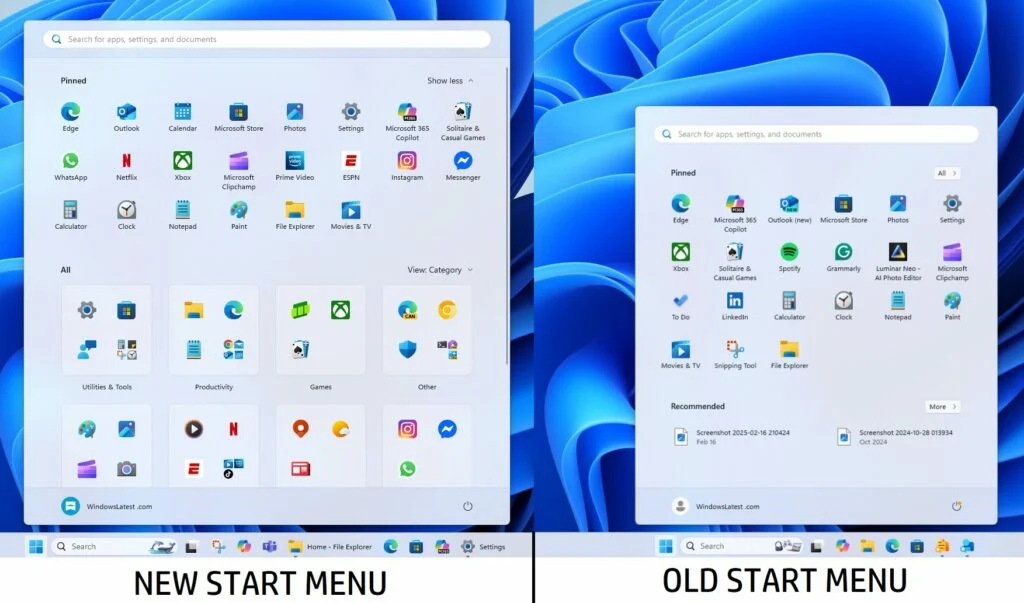
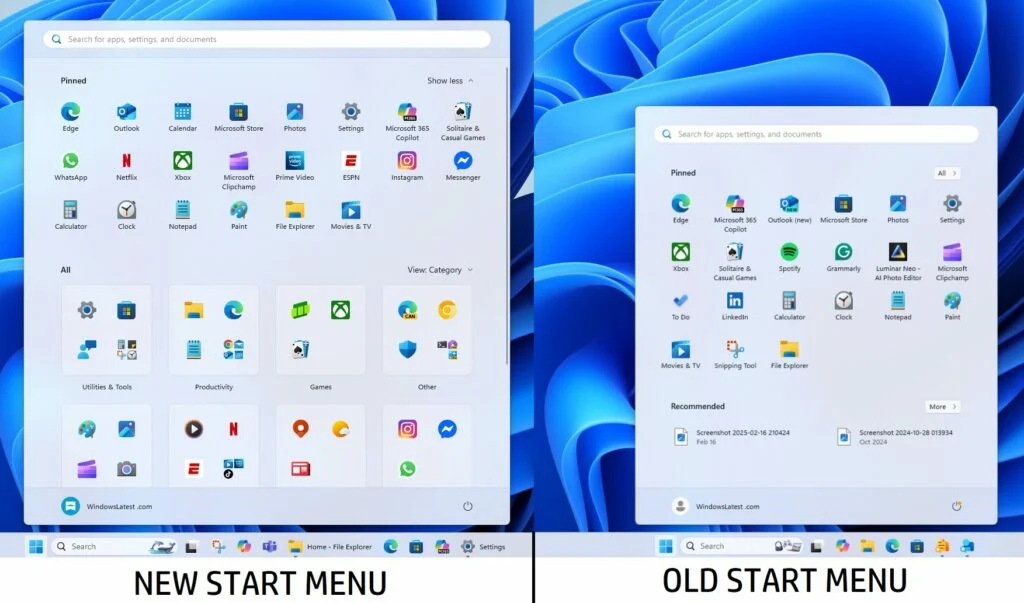
New sorting options for the app list
The update also brings new opportunities to organize the installed apps. Users can choose between three different layouts:
- Name grid: Apps appear alphabetically in a grid format
- Name list: The current list view with alphabetical sorting
- Category: An automatic grouping according to functional areas such as “service programs”, “productivity”, “games” or “social media”
The category view uses an algorithm to automatically classify apps, related to how Apple does to iOS. A manual adjustment of the categories is currently not possible – although you can still create folders yourself.
Availability and future
The new start menu is hidden in the current Windows 11 advance versions in the Dev and Beta Canal and can be activated with the Vivetool tool. Microsoft has not yet officially announced the redesign, but it is expected that it will be delivered for Windows 11 24h2 later this year or will be released at 25h2.




